
How to Delete all WordPress Posts and Comments
Planning a website overhaul? How to Delete all WordPress Posts and Comments, Need to hit the reset button and start fresh with your WordPress content? Deleting all your existing posts and comments can be a strategic move to declutter your site and make a clean break. However, before you hit that delete key, there are crucial factors to consider, especially regarding backups and potential consequences.
This comprehensive guide dives deep into the process of deleting all WordPress posts and comments, offering two effective methods: How to Delete all WordPress Posts and Comments
Utilizing Built-in WordPress Functionality (No Plugins Required)
Leveraging a WordPress Plugin for Streamlined and Flexible Deletion
We’ll also explore essential pre-deletion considerations, including creating backups and understanding potential SEO (Search Engine Optimization) impacts.
Before You Delete: A Crucial Precautionary Step
Create a Comprehensive Backup:
This is paramount! Utilize a dependable backup plugin like UpdraftPlus or VaultPress to create a complete copy of your website before proceeding. This safety net allows you to restore your content if you accidentally delete something important.
Evaluate Alternatives:
Are you certain you want to delete all your posts and comments? Perhaps there are specific items you’d prefer to remove. Explore options like bulk editing or filtering comments to achieve your desired outcome without a complete wipeout.
Grasp the Potential SEO Consequences:
Understand that deleting content can affect your SEO rankings. Fresh content is a positive SEO factor, so deleting everything could have a temporary negative impact. However, this impact can be mitigated with a strategic content refresh plan.
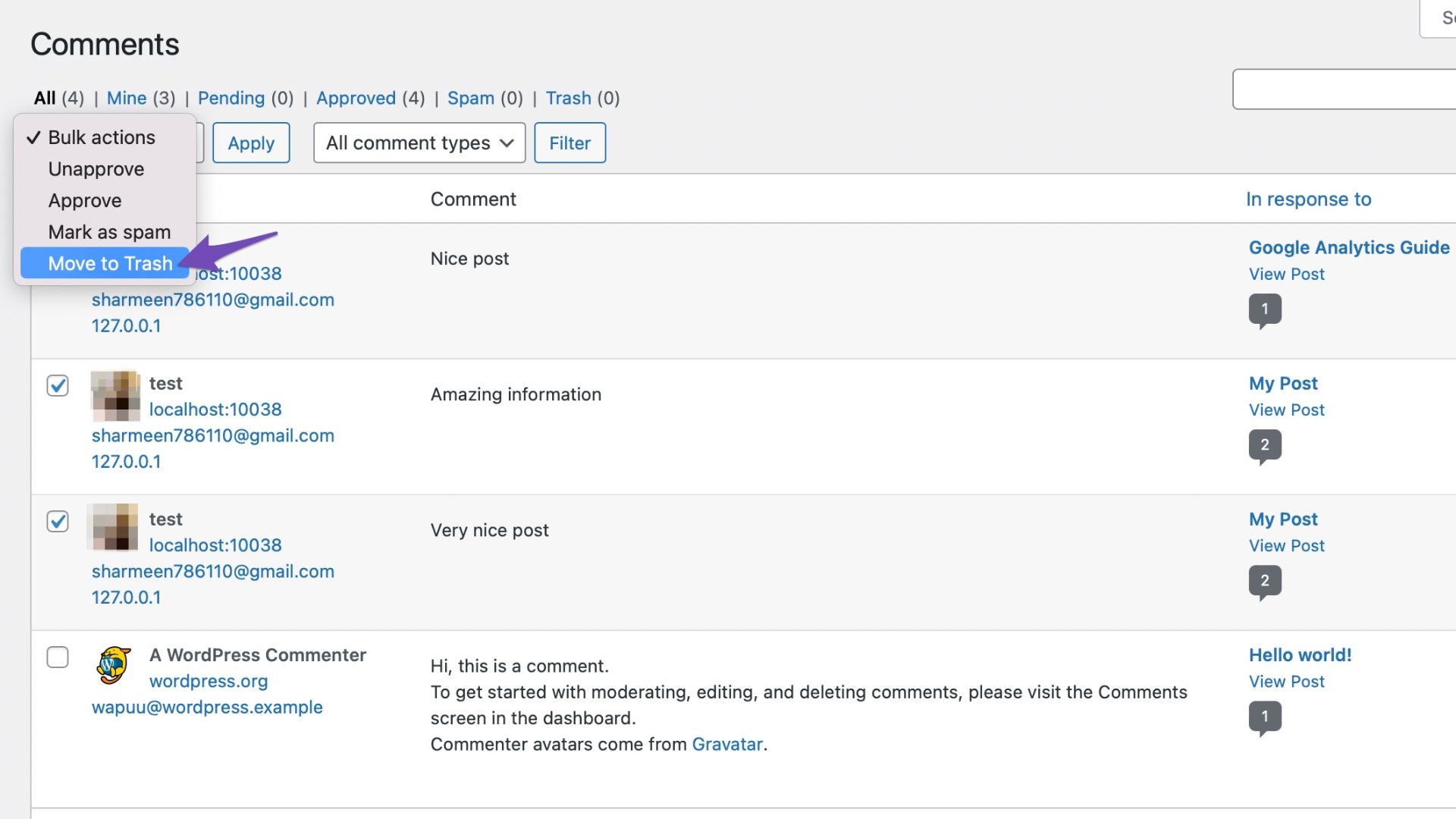
Method 1: Deleting Posts and Comments Using Native WordPress Features
The First Method is How to Delete all WordPress Posts and Comments, This method is suitable for smaller websites or those comfortable with manual deletion.
Deleting Posts:
Access Your WordPress Dashboard:
Login to your WordPress admin panel.
Navigate to Posts > All Posts:
This will display a list of all your published posts.
Utilize Bulk Actions:
At the top of the list, you’ll find a checkbox next to “Title” and a dropdown menu labeled “Bulk Actions.”
Select Posts and Choose Action:
Check the box next to “Title” to select all posts on the current page.
Alternatively, check the box next to individual posts you want to delete.
From the “Bulk Actions” dropdown, choose “Move to Trash.”
Apply Changes:
Click the “Apply” button to confirm your selection.
Important Note:
WordPress only allows bulk deletion of 20 posts at a time. If you have a large number of posts, you’ll need to repeat steps 3-5 multiple times until all posts are moved to trash.
Deleting Comments:
Go to Comments:
In your WordPress dashboard, navigate to Comments.
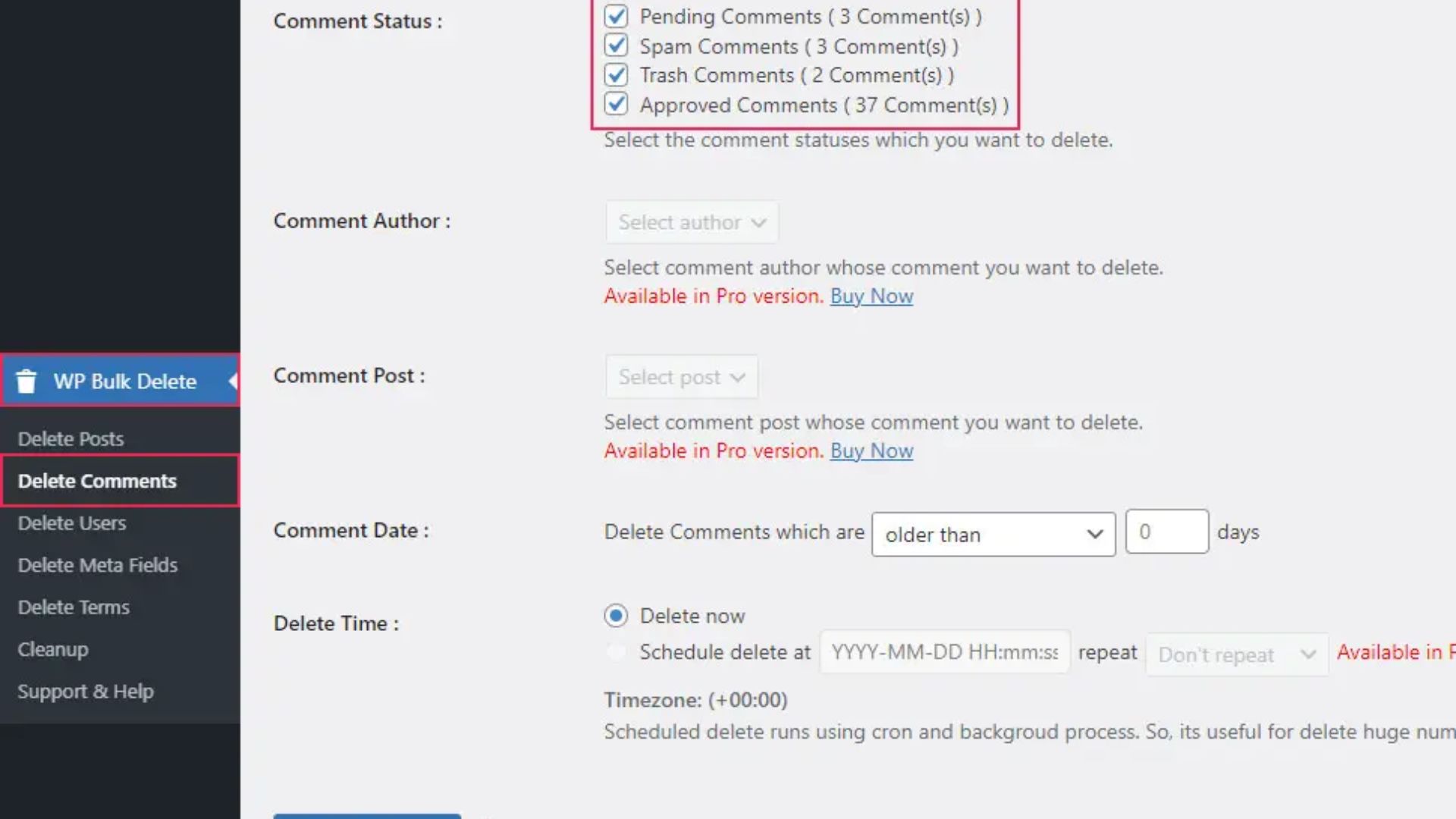
Select All Comments:
Click the checkbox at the top of the comments table to select all comments.
Choose Bulk Action:
From the “Bulk Actions” dropdown menu, select “Move to Trash.”
Apply Changes:
How to Delete all WordPress Posts and Comments, Click “Apply” to confirm deletion.
Emptying the Trash:
Once all unwanted posts and comments are in the trash, you can permanently delete them.
Go to Trash:
Under the “Comments” or “Posts” section, click on the “Trash” tab.
Empty Trash:
Click the “Empty Trash” button to permanently remove all trashed content.
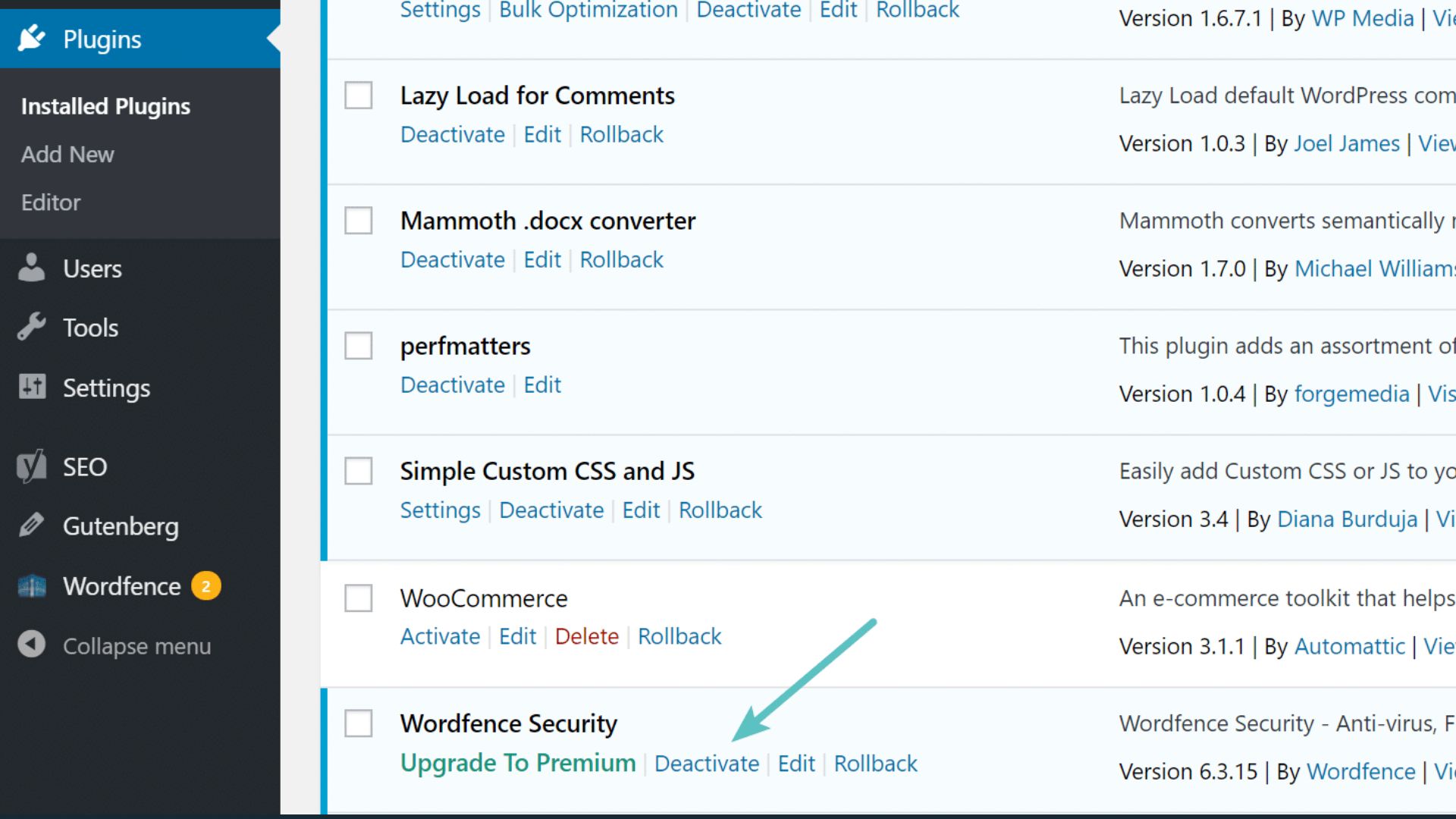
Method 2: Utilizing a WordPress Plugin for Efficient Deletion
The Last Method is How to Delete all WordPress Posts and Comments, Plugins offer a more efficient way to delete a large number of posts and comments, especially for sites with extensive content. Here’s a popular option:
WP Bulk Delete:
This free plugin allows you to bulk delete various types of WordPress content, including posts, comments, pages, and more. It also provides filters to target specific content for deletion based on criteria like categories, tags, or dates.
Always follow the plugin’s specific instructions for using its deletion features.
Beyond Deletion: Considerations for SEO
While deleting content can have a temporary SEO impact, you can take steps to minimize it and even leverage the process for SEO improvement: How to Delete all WordPress Posts and Comments.
301 Redirects:
If you’re deleting high-performing content, consider implementing 301 redirects to transfer link equity (SEO value) to relevant new content on your site. How to Delete all WordPress Posts and Comments, This helps search engines understand the new location of valuable information.
Content Refresh Strategy:
Don’t just delete – refresh! Plan to create high-quality, informative content to replace the deleted posts. This fresh content can attract new visitors and improve your overall SEO performance in the long run.
Maintain Internal Linking:
When creating new content, ensure proper internal linking to relevant existing content on your site. This strengthens your website’s structure and improves user experience, both of which are positive SEO factors.
Conclusion
In Conclusion, How to Delete all WordPress Posts and Comments, Deleting all your WordPress posts and comments can be a strategic move for website rejuvenation. Remember to prioritize creating a backup, consider alternative approaches if applicable, and understand the potential SEO implications. By following the methods outlined above and implementing a strategic content refresh plan, you can effectively remove unwanted content and pave the way for a stronger, more SEO-friendly website.
Feel Free to Connect With Us on. Facebook, Instagram, LinkedIn, Twitter & YouTube for more learnings and updates. And Read More of Our Blogs About AI, Digital Marketing and More… Check Out Personalised Trainings by Clicking the_sunil_jangir Here





