
Introduction to 40+ Best YouTube Tools For Video Creators
In the ever-evolving realm of digital content creation, YouTube remains the undisputed champion, providing a vast platform for video creators to showcase their talents. However, with great opportunities come great challenges, and staying ahead of the competition requires more than just creative flair. To truly succeed on YouTube in 2023, creators need a carefully curated arsenal of tools that enhance productivity, optimize content, and engage audiences effectively. In this comprehensive guide, we’ll delve into over 40+ Best YouTube Tools For Video Creators, thoughtfully categorized to cater to every aspect of video creation, accompanied by expert tips to ensure you’re maximizing your potential.

I. Video Editing Tools:
1. Adobe Premiere Pro: The Professional’s Playground
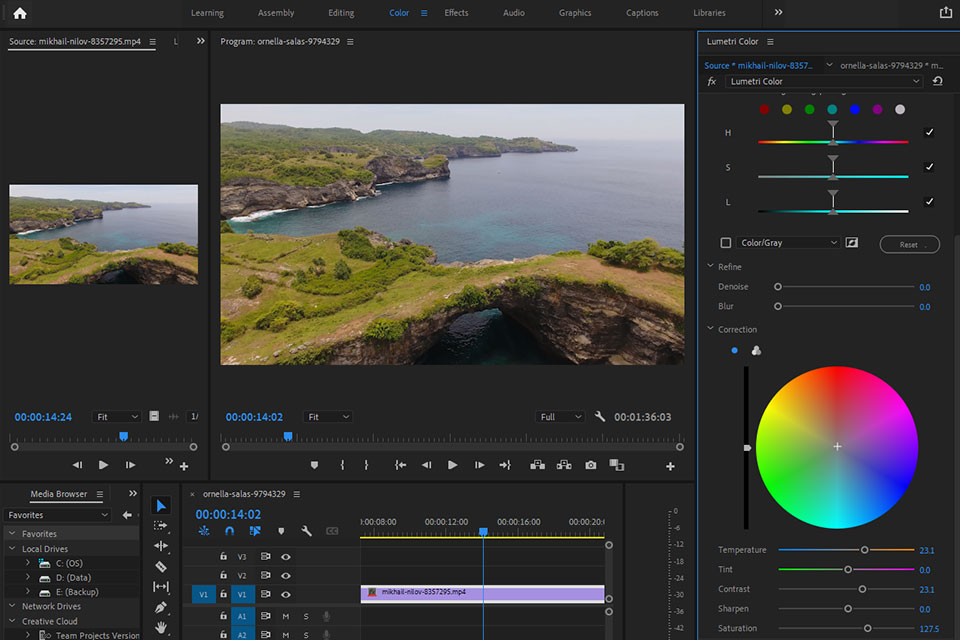
Overview:
Adobe Premiere Pro premiere stands as a stalwart in the video editing realm, 40+ Best YouTube Tools For Video Creators offering an extensive suite of features for professionals. From advanced editing capabilities to seamless integration with other Adobe products, it’s a powerhouse for crafting compelling content. A professional-grade video editing software with advanced features.
Expert Tip:
Familiarize yourself with keyboard shortcuts to expedite your editing process and maintain a smooth workflow.
2. Final Cut Pro X: Apple’s Editing Elegance
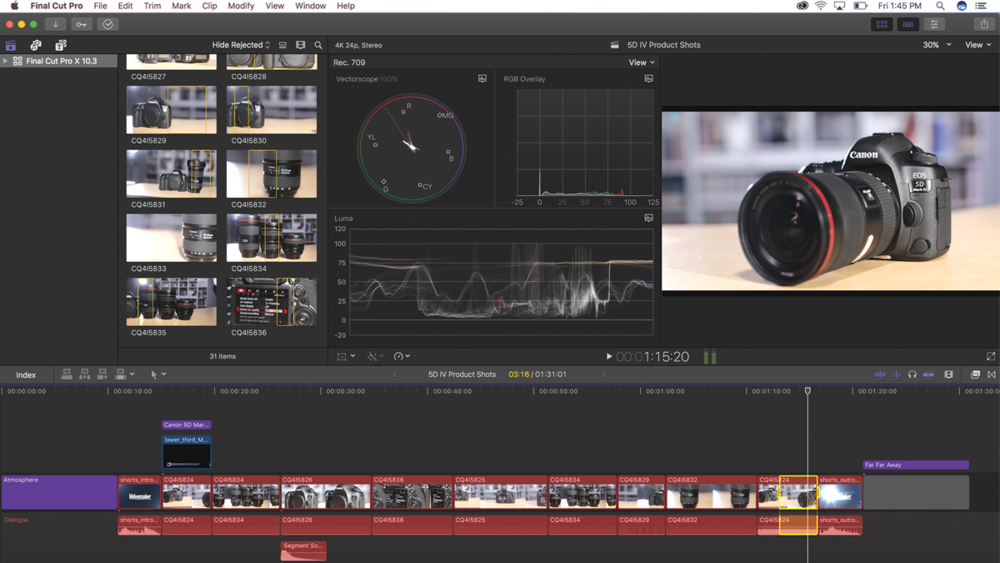
Overview:
Exclusive to Apple users, Final Cut Pro X is renowned for its intuitive interface and powerful editing capabilities. Its magnetic timeline feature ensures a seamless editing experience, making it a favorite among many video creators.
Expert Tip:
This is also a part of this blog, 40+ Best YouTube Tools For Video Creators, Embrace the magnetic timeline for fluid editing, allowing you to rearrange and trim clips effortlessly.
3. DaVinci Resolve: Power and Precision in One

Overview:
DaVinci Resolve is a free, professional-grade editing software known for its robust color correction tools. Beyond basic editing, it offers advanced features like Fusion for high-end visual effects.
Expert Tip:
This is also a part of this blog, 40+ Best YouTube Tools For Video Creators, Explore DaVinci Resolve’s Fusion for sophisticated visual effects that can elevate your content.
II. Thumbnail Design:
1. Canva: Design Simplicity for Maximum Impact
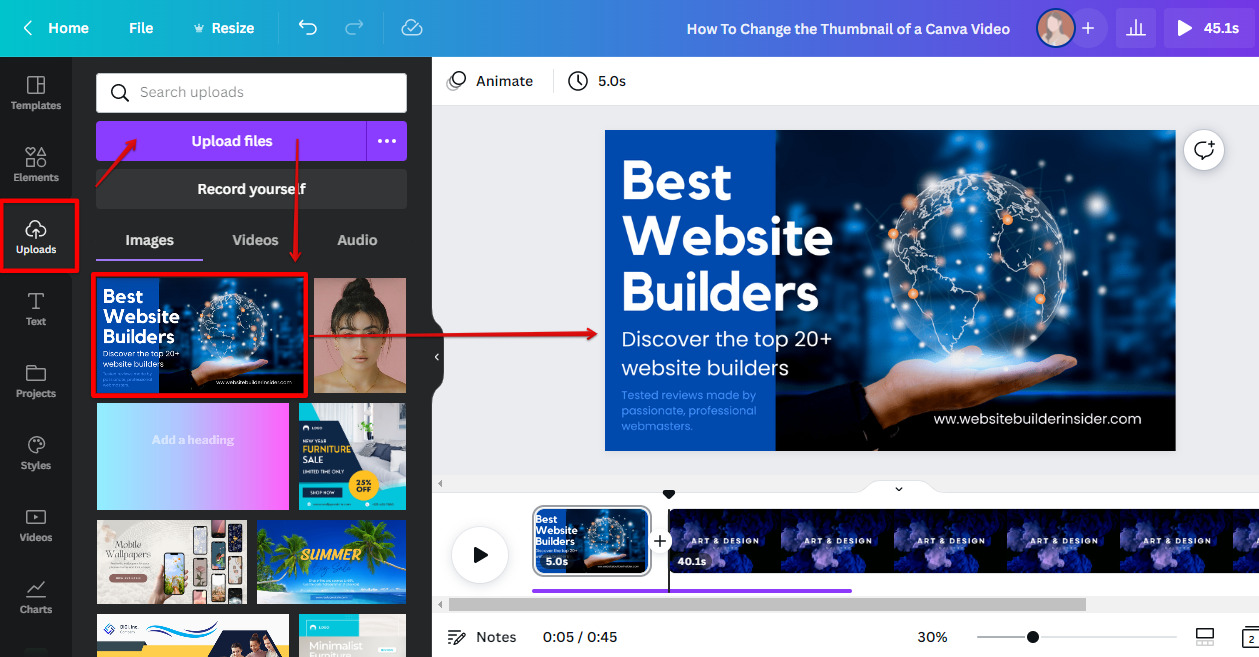
Overview:
Canva is a user-friendly graphic design tool that simplifies the creation of eye-catching thumbnails. With a vast library of templates, it empowers creators, even those without extensive design skills, to produce visually appealing thumbnails.
Expert Tip:
Opt for contrasting colors to make your thumbnails visually striking and increase click-through rates.
2. Adobe Spark: Tailored Templates for Thumbnails
Overview:
Adobe Spark offers design templates specifically crafted for YouTube thumbnails. Its user-friendly interface and customization options make it an excellent choice for creators looking to enhance their visual branding.
Expert Tip:
Incorporate engaging text in your thumbnails to capture viewers’ attention and convey the essence of your video
III. SEO and Analytics:
1. TubeBuddy: Your SEO Sidekick
Overview:
TubeBuddy, a browser extension, is a comprehensive toolkit that aids creators in optimizing their content for search engines. With features like keyword research and analytics, it provides valuable insights to boost discoverability.
Expert Tip:
This is also a part of this blog, 40+ Best YouTube Tools For Video Creators, Utilize TubeBuddy’s keyword explorer to uncover high-performing keywords and refine your content strategy accordingly.
2. VidIQ: Insights for Intelligent Growth
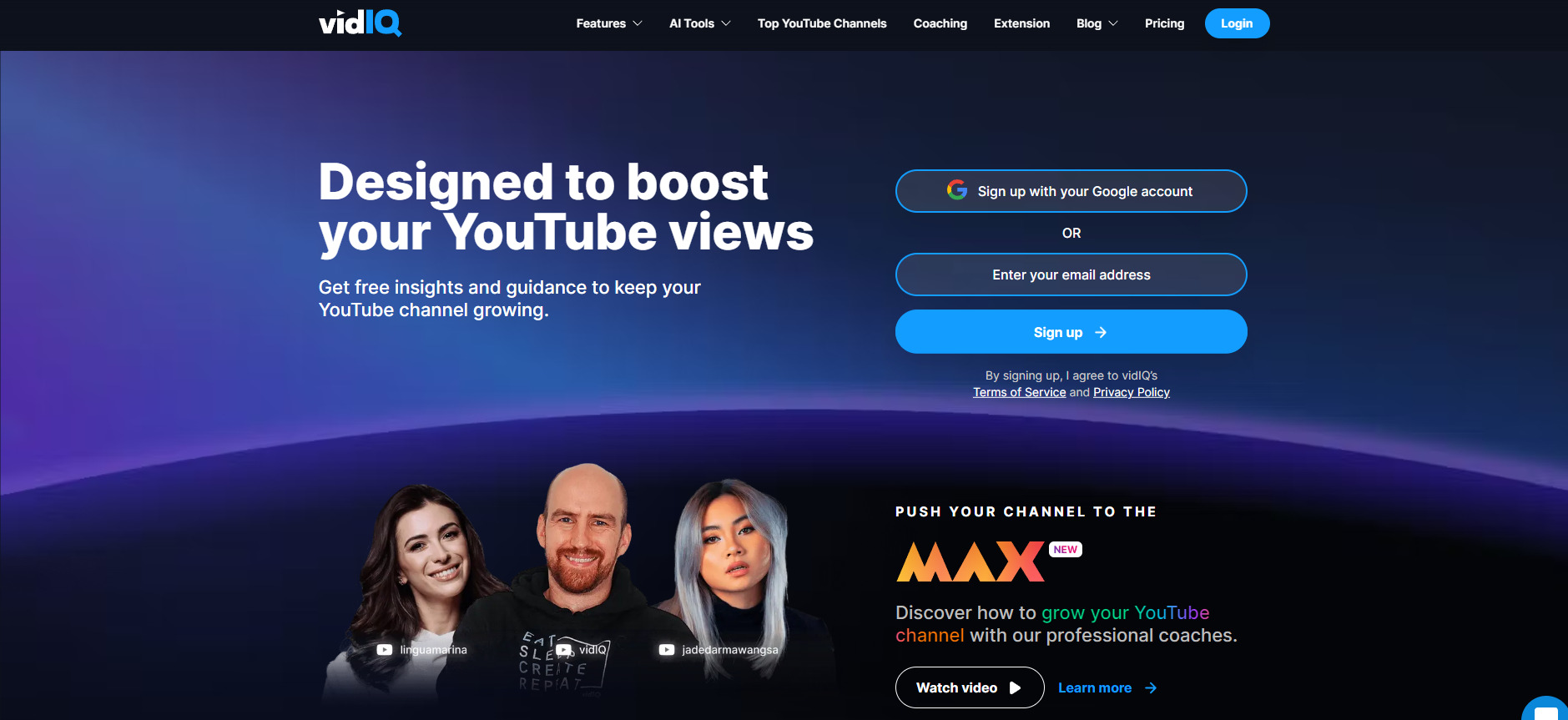
Overview:
VidIQ is a versatile tool that enhances video discovery through robust keyword research and analytics. By analyzing competitors’ tags and strategies, creators can refine their own approach for maximum impact.
Expert Tip:
Gain a competitive edge by studying competitors’ tags and incorporating relevant insights into your own content strategy.
IV. Audio Enhancement:
1. Audacity: Fine-Tune Your Audio for Perfection
Overview:
Audacity is a free, open-source audio editing software that empowers creators to refine their audio quality. From noise reduction to equalization, it’s a versatile tool for achieving pristine sound.
Expert Tip:
Eliminate background noise using Audacity’s noise reduction tools to ensure crystal-clear audio in your videos.
2. Auphonic: Automatic Audio Excellence
Overview:
Auphonic is an automated audio post-production service designed for podcasters and YouTubers. Its advanced algorithms automatically balance audio levels, resulting in professional-grade sound quality.
Expert Tip:
This is also a part of this blog, 40+ Best YouTube Tools For Video Creators, Take advantage of Auphonic’s leveling algorithms to ensure consistent audio quality throughout your videos
V. Collaboration and Communication:
1. Frame.io: Seamless Collaboration, Enhanced Creativity
Overview:
Frame.io streamlines the review and approval process for collaborative video projects. Its intuitive interface allows creators and team members to provide feedback seamlessly.
Expert Tip:
Utilize time-based comments within Frame.io for precise and efficient communication during the collaborative editing process.
2. Slack: Connecting Creators for Productive Collaboration
Overview:
Slack is a communication platform designed for team collaboration. Its integration capabilities with various editing software make it an essential tool for creators working in a team environment.
Expert Tip:
This is also a part of this blog, 40+ Best YouTube Tools For Video Creators, Enhance communication by integrating Slack with your preferred editing software, creating a centralized hub for collaboration.
VI. Livestreaming:
1. Streamlabs OBS: All-in-One Livestreaming Mastery
Overview:
Streamlabs OBS is an all-in-one live streaming software equipped with built-in widgets. It simplifies the livestreaming process, offering customization options to elevate the visual appeal of your streams.
Expert Tip:
Personalize your livestreams by customizing overlays, creating a visually engaging experience for your audience.
2. Restream: Expand Your Reach with Simultaneous Streaming
Overview:
Restream allows creators to simultaneously stream content to multiple platforms, broadening their reach. With chat aggregation, it facilitates seamless interaction with viewers across different channels.
Expert Tip:
This is also a part of this blog, 40+ Best YouTube Tools For Video Creators, Engage with your audience on various platforms by leveraging Restream’s chat aggregation, fostering a unified community experience.
Conclusion:
In Conclusion, 40+ Best YouTube Tools For Video Creators, Navigating the intricacies of YouTube in 2023 demands a strategic combination of creativity and technological prowess. The tools outlined in this comprehensive guide cover various facets of video creation, from editing and design to SEO optimization and collaboration.
By incorporating these tools into your workflow and implementing the expert tips provided, you’ll not only streamline your content creation process but also position yourself for success in the competitive landscape of YouTube. 40+ Best YouTube Tools For Video Creators, Elevate your content, engage your audience, and master YouTube in 2023 with these essential tools and expert insights.
Feel Free to Connect With Us on. Facebook, Instagram, LinkedIn, Twitter & YouTube for more learnings and updates. And Read More of Our Blogs About AI,Digital Marketing and More… Check Out Personalised Trainings by Clicking Here





