
4 Best Tools to Tweet Lengthy Messages on Twitter
Twitter, 4 Best Tools to Tweet Lengthy Messages on Twitter, the platform known for its bite-sized updates, can sometimes feel restrictive when you have a lot to say. The 280-character limit can be a challenge, especially for sharing in-depth thoughts, detailed information, or compelling stories. But fret not, verbose Tweeter! There are tools at your disposal to craft lengthy messages and break free from the character constraints.
Here, we explore four of the best tools to craft and share lengthy messages on Twitter: 4 Best Tools to Tweet Lengthy Messages on Twitter
1. Twitter Threads: The Native Champion
The First 4 Best Tools to Tweet Lengthy Messages on Twitter, Twitter’s built-in threading feature is a fantastic option for composing long-form content. It allows you to create a series of connected tweets, each adhering to the 280-character limit, that unfold a larger narrative.
Here’s how to leverage Twitter threads:
Compose your first tweet, introducing your topic and hinting at the continuation in a subsequent tweet.
Click the “+” icon after the first tweet to add the next one, and continue this process for your entire message.
When finished, Twitter will display your thread as a cohesive unit, with each tweet numbered for easy reading.
Pros:
Free and readily available within the Twitter interface.
Easy to navigate and understand.
Readers can easily follow the flow of your message.
Cons:
Requires careful planning to ensure each tweet within the thread contributes to the overall message.
Can appear visually cluttered with multiple tweets.
2. TwitLonger: The Link Shortener for Long Tweets
TwitLonger takes a different approach. This free web service allows you to compose your lengthy message directly on their platform. Once you’re done, TwitLonger creates a shortened URL that, when posted on Twitter, leads to your full message hosted on their website.
Here’s how to use TwitLonger:
Visit the TwitLonger website and paste your lengthy message.
Click “Post.” TwitLonger will shorten the URL and display it.
Copy the shortened URL and tweet it on your Twitter profile.
Pros:
Write without character restrictions.
Easy to use and navigate.
Cons:
Readers have to click an additional link to access your full message, potentially reducing engagement.
Limited formatting options compared to composing directly on Twitter.
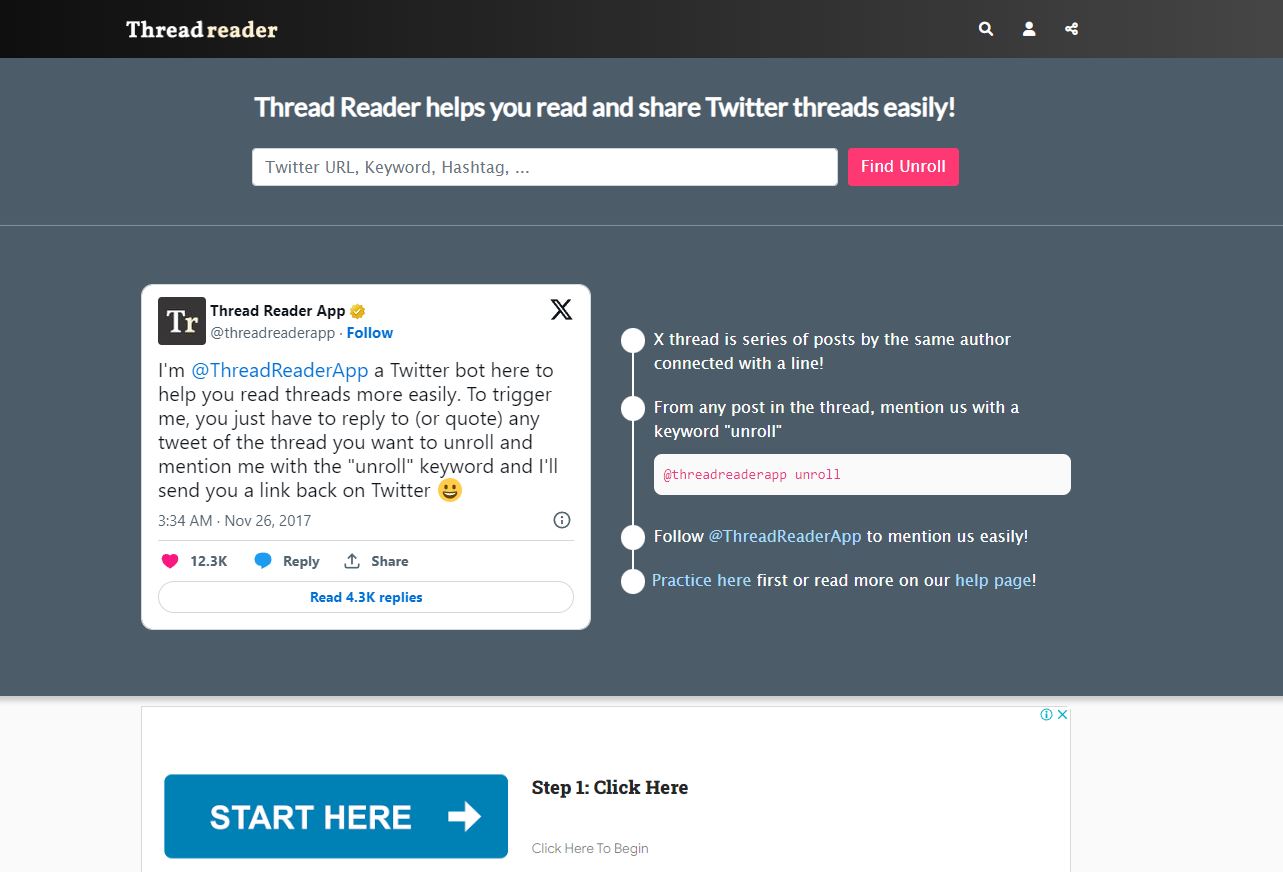
3. Thread Reader: The Thread-Enhancing Powerhouse
Thread Reader isn’t for composing lengthy messages, but for enhancing the reading experience of existing Twitter threads. It takes a thread URL and displays it in a clean, scrollable format, making it easier to follow long-form content.
Here’s how to use Thread Reader: 4 Best Tools to Tweet Lengthy Messages on Twitter
Copy the URL of the Twitter thread you want to improve.
Visit the Thread Reader website and paste the URL in the designated field.
Click “Unroll Thread.” Thread Reader will display the thread in a user-friendly format.
Pros:
Improves readability of long Twitter threads.
Great for sharing threads in a more accessible format on other platforms.
Cons:
Doesn’t help with composing lengthy messages itself.
4. External Writing Tools: Craft Your Masterpiece Offline
The Last, 4 Best Tools to Tweet Lengthy Messages on Twitter, Don’t underestimate the power of your favorite writing tool! Compose your lengthy message in a program like Google Docs or Microsoft Word. This allows for better organization, editing, and formatting before transferring it to Twitter.
Here’s the workflow:
Write your message in your preferred writing tool.
Carefully edit and format your content for clarity and conciseness.
Copy and paste the message into a Twitter thread or compose a shortened URL with TwitLonger.
Pros:
Offers a familiar and comfortable writing environment.
Provides advanced editing and formatting capabilities.
Cons:
Requires additional steps to transfer the message to Twitter.
Choosing the Right Tool
The best tool depends on your specific needs and preferences. Here’s a quick guide: 4 Best Tools to Tweet Lengthy Messages on Twitter
For quick, threaded messages with a native Twitter feel: Use Twitter threads.
For unrestricted writing and link sharing: Use TwitLonger.
To enhance readability of existing threads: Use Thread Reader.
For crafting well-structured, formatted messages offline: Use external writing tools.
Beyond the Tools: Crafting Compelling Long Tweets
Remember, the tool is just one piece of the puzzle. To truly captivate your audience with lengthy messages, consider these tips: 4 Best Tools to Tweet Lengthy Messages on Twitter
Hook them early:
Grab attention with a strong opening tweet in your thread or TwitLonger description.
Break it down:
Organize your message into clear sections with subheadings or bullet points for improved readability.
Visuals are your friend:
Include relevant images or GIFs to break up text and enhance engagement.
Keep it concise:
Even with extra space, strive for clarity and avoid rambling.
Conclusion: Unleash Your Inner Twitter Storyteller
In Conclusion, 4 Best Tools to Tweet Lengthy Messages on Twitter, With these tools and tips, you can overcome the character limit and share your ideas on Twitter in a way that resonates with your audience. Remember, experiment and find the workflow that best suits your style. So, go forth, craft your lengthy masterpiece, and unleash your inner Twitter storyteller!
Feel Free to Connect With Us on. Facebook, Instagram, LinkedIn, Twitter & YouTube for more learnings and updates. And Read More of Our Blogs About AI, Digital Marketing and More… Check Out Personalised Trainings by Clicking the_sunil_jangir Here





